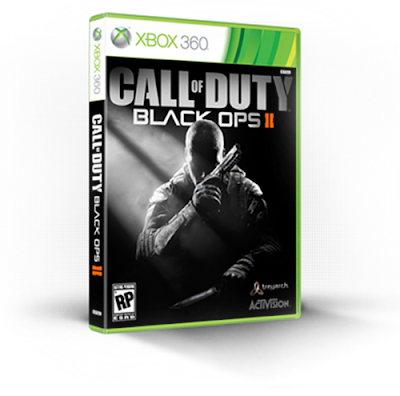The first real trailer for Treyarch’s upcoming Call Of Duty game has finally aired on television, giving fans of the franchise their first look at what Black Ops 2 will encompass.
We have been waiting for it for a while now, and as soon as Call Of Duty: Black Ops 2 was heavily rumored to be the next Call Of Duty game to steal all our time, the anticipation reached fever pitch.
We knew that a new trailer, the first to be released, was set to air during the NBA Playoff final today, and that is exactly what we got. Did the new trailer disappoint?
Not one bit.
The trailer itself roars into life with Black Ops veteran Sgnt Frank Woods reciting a monologue which not only tells us that he is still alive after the first game, but that the sequel is set to be a whole new kind of crazy.
Set in the near future, Black Ops 2 will feature more bangs and crashes than we could shake a metaphorical stick at, and surely plenty to keep even the most keen excitement junkies out there smiling for some time.Right now there isn’t really that much information to share, other than we suggest you sit back and take the new trailer in, preferably on a big TV screen. We see no reason, so far at least, to think that Black Ops 2 isn’t going to be the huge success that the franchise now demands.
Call Of Duty: Black Ops 2 goes on sale November 13th and will be available on the PC, PlayStation 3 and Xbox 360.
Call Of Duty games have been something of a license to print money over the last few years, with the people behind the series of games apparently acutely aware of just how to entice their audience to part with that hard earned money.
There is no reason to believe that Black Ops 2 will be any different to the games that came before it in the money stakes, and with fans eager to pit their wits against the latest Call Of Duty games as well as take part in the hugely popular online portion of the game, sales are almost guaranteed.
At this point it’s more about how many records will be broken, rather than how much money Black Ops 2 will make.