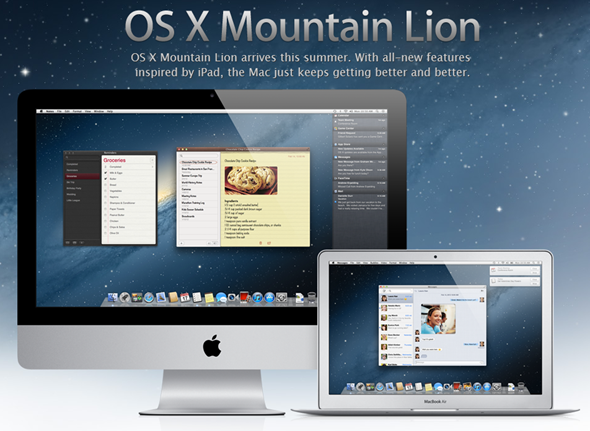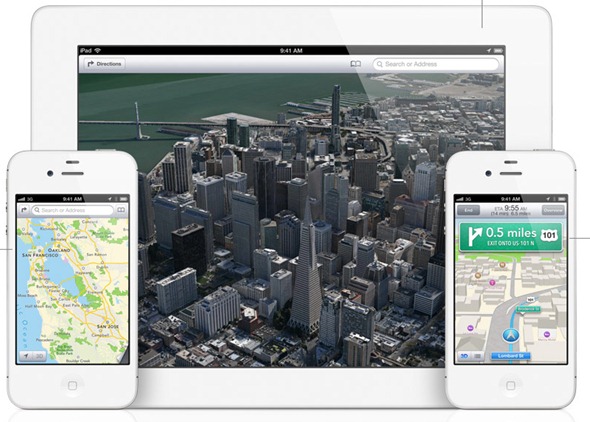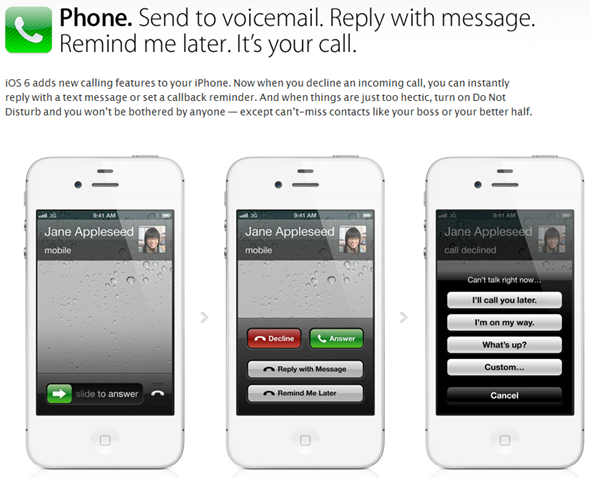The world wide web has been rife with speculation over the last few weeks as Apple’s annual Worldwide Developer Conference drew closer, leaving us all wondering just what Tim Cook and his team would introduce to the world. While the opening keynote presentation has been and gone, we are still left in a state of awe as we try and digest the marvels that were announced on stage at the Moscone.
From what I can gather, even the most seasoned WWDC visitors believe this year’s opening presentation was the best yet, with a lot of that being put down to the fact that Apple announced updates to their entire range of notebooks along with a new version of OS X and the breathtaking new version of their mobile operating system, iOS 6.

For the many thousands of Apple fans who also happen to be hardcore jailbreakers, it would have been interesting for them to watch as Apple introduced a number of features that negate the need for a few Cydia tweaks going forward. As Apple seeded first beta of download iOS 6 to developers, many wondered if it was possible to tether-jailbreak A4-devices using the latest Redsn0w tool, especially Cydia developers who may want to update their jailbreak tweaks for iOS 6 compatibility.
We would love to sit here and break the wonderful news that iOS 6 beta is jailbreakable using the latest version of Redsn0w, but, unfortunately it just isn’t the case this time around. We have tested jailbreaking both our iPhone 4, as well as our 4th-gen iPod touch on iOS 6 beta using Redsn0w. Unfortunately, when pointing the Redsn0w jailbreak tool to an older firmware like iOS 5.1.1, the jailbreak is just not successful. This will certainly prove to be a negative in a day that has brought a lot of positives for Apple fans, but this to be honest was expected with so many API changes introduced with iOS 6.
While MuscleNerd of iPhone Dev Team has managed to get his A4 based iPod touch jailbroken, he has confirmed that many things including Cydia is currently not compatible on iOS 6 yet:
So yes, don’t expect a beta jailbreak for iOS 6 for a while. Quite a few casual jailbreakers may not actually feel the need to jailbreak soon, as Apple have added a number of feature improvements to iOS 6 that have been found to be extremely successful downloads from Cydia.